[userpro template=card user=”Jerzy”]
This is an example sample journal which includes media linked up both internally in the media library and from external sources. Keep in mind that the permissions need to be set correctly for any media that’s linked up or embedded from outside the site.
This page make take a little time to load. It also uses the full screen template without the sidebar which gives more room.
Internal Content
This image is added to the page internally by uploading directly to the Cyclopeida.us site. The size is set to “large”. A vintage filter was also used within WordPress.

This example uses a nifty image carousel with internal images. All these images were uploaded to the WordPress site.
It’s set to two slides per view with autoplay and looping on. The size is also set to “full”.
This is a image gallery of internal images using the Nvio slider. Click the dots below the image to advance.
External Content
Users can always link out to external galleries. It’s important to open the external link into another window so you don’t leave the cyclopedia.us site.
This is an embed of an Instagram embed. In this case you need to go the individual picture on Instagram and get the embed code and then paste it in as a Raw HTML block.
This image is externally linked from a Google Photos archive. The size is set to “large” in WordPress.
You can get the image URL from a google photo by right clicking the image in Google Photos and getting the URL which uses the https://lh3.googleusercontent.com/ domain. You also have to add in the block as Raw HTML and add image tags in. <img src=”URL”>
Images from Google Photos will not embed in a page with the shared https://goo.gl/photos/ URL.
This video block is simply a youtube clip from an old trip. You just plug in the url of the video.
This is a quick example of embedding an external Google Drawing into the page. You need a gmail account to create this. I published the drawing to get the URL.
It was added with a Raw HTML block.
This is a Mixcloud embed test with the Raw HTML block. They have their own widget that creates an iframe.
I am text block. Click edit button to change this text. Lorem ipsum dolor sit amet, consectetur adipiscing elit. Ut elit tellus, luctus nec ullamcorper mattis, pulvinar dapibus leo.









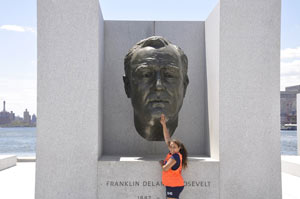




No Comments